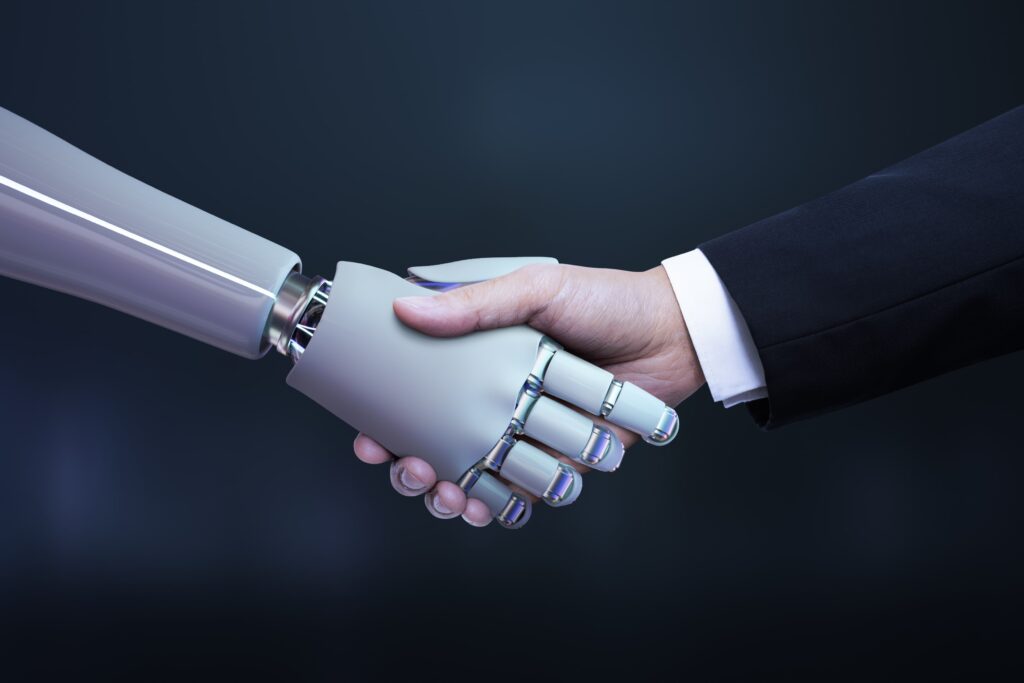In a recent exploration of ChatGPT’s capabilities beyond Excel macros, the author recounts their experience in building a macro for Outlook. The initial attempt encountered challenges as ChatGPT provided Python code and misunderstood the context. Subsequent efforts with clearer instructions, specifying the use of Visual Basic for Outlook, yielded better results.
The successful prompt requested, “Create code that will generate an appointment every weekday for the next week in Microsoft Outlook. The meeting title is ‘Block,’ set from 8 a.m. to 6 p.m., marked as ‘Busy’.” ChatGPT responded with a VBA code snippet and guidance on implementation.
The author emphasized the importance of precision in prompts, advising to start with a purpose, establish a baseline task, and include key details. They shared insights gained from a conversation with ChatGPT, where it outlined tips for effective prompts: “Be Specific,” “Start Broad then Narrow Down,” and “Provide Context.”
Furthermore, the author discovered ChatGPT’s ability to modify generated macros. By requesting a modification for the Outlook macro to allow choosing the week, the AI successfully adapted the code, offering flexibility to block out either the current or next week when implemented in Outlook.
By Wesley Hartman – Founder of Automata Practice Development & Director of Technology at Kirsch Kohn & Bridge LLP.